Third Space Working Areas
Created in 2016, our Third Space is dedicated to creativity, designed to provide support to students, teachers, faculty, staff and entrepreneurs in all their innovative endeavors.

Since its inception, our Third Space has grown to include today a total of 8 distinct spaces located throughout our campuses in Paris, including:
- A MakersLab
- A MediaLab
- A LearningLab
- A FabLab
- A VisioLab
- A Livinglab
- A Co-working corridor
These interconnected and digital spaces encourage collaborative working, co-production, co-creativity, sharing, and spontaneous exchange, while at the same time promoting knowledge and learning through various educational methods (multimodal learning, flipped classrooms, problem-based learning, etc.), depending on the spaces and the set up (Agile learning in groups or in workshops).
The spaces provide entrepreneurs with a relaxed work environment, including digital tools and equipment, assistance getting started, and appropriate support moving forward.
Innovative Workspace
Designed in a modular format to correspond to various uses and meet the needs of all our students, our Third Space is meant to be a free space that enhances creativity and learning thanks to:
- Virtual and augmented reality projects created by our students to enable experimentation and immersion;
- Realization of projects through 3D design and printing, turning ideas into reality and bringing projects to life;
- Multimedia projects that develop creativity and artistic talent;
- Use of telepresence robots which not only help students access courses, but also actively participate in remote learning
The Third Space also supports innovation in teaching methods by enabling staff and faculty to experiment with and use digital and game-based learning techniques (edutainment).
Our Third Space is made up of diverse work environments that are perfect for innovation, furthering teaching techniques, mastering new technology, and encouraging direct involvement by students in the learning process and by instructors in the development of teaching techniques.
LearningLab

The room is equipped with 4 islands which are interconnected to wall mounted screens and a large, central, interactive screen. All the screen displays, along with the two webcams mounted on the ceiling, are centrally managed by a control tablet.
For what kind of projects?
- Innovative teaching techniques using a flipped classroom approach
- Co-working (brainstorming, mind mapping) and any of the various "co" work methods (co-creation, co-design, collaboration, co-production, cooperation, etc.)
- Student-centered learning projects, using the AGILE approach
- Collaborative, collective intelligence learning workshops
- Think Tanks
- Hackathons
- Digital exhibits
Co-Working Corridor

An expression wall, 3 screens connected by the VIA app, movable tables, and a robot.
For what kind of projects?
- Student-centered learning projects, using the AGILE approach
- Co-working (brainstorming, mind mapping) and any of the various "co" work methods (co-creation, co-design, collaboration, co-production, cooperation, etc.)
- BYOD (Bring your own device) learning, using screens that are interconnected through the VIA application
LivingLab
An outdoors, learning garden complete with a digital totem kiosk; an interconnected, touch sensitive screen; and transformable spaces.
For what kind of projects?
- Student-centered learning projects, using the AGILE approach
- Co-working (brainstorming, mind mapping) and any of the various "co" work methods (co-creation, co-design, collaboration, co-production, cooperation, etc.)
- Wellness classes
- Escape games


FabLab
The room is equipped with a SPROUT HP PC for multimedia, 2D, and 3D design, as well as 3D printers, and an interactive, digital board.
For what kind of projects?
- 2D and 3D design
- Multimedia and artistic creations
- DIY (Do it yourself) projects
- Prototyping
GameLab
The room is equipped with 2 powerful PCs, 4 virtual reality headsets, a 3D/VR video camera, a white board, and an interactive, digital board.
For what kind of projects?
- VR/AR based projects
- SG/EG based projects
- AI based projects
VisioLab

A fully equipped video conferencing room, also featuring an interactive, digital display and a white board.
For what kind of projects?
- Video conferences
- Hybrid training modules
- Think Tanks
- Master classes and webinars
- Round tables
D3 & P12 Robots
Two remotely accessible, mobile telepresence robots that enable students, teachers, or staff to attend events, courses, and meetings virtually, but in a fully immersive manner.
MakersLab

Five interconnected islands, a large, interactive digital board, and a ceiling-mounted webcam.
For what kind of projects?
- Projects of students who are doing their work-study placement with the Monoprix retail chain, our partner in developing the space
- Innovative teaching techniques using a flipped classroom approach
- Co-working (brainstorming, mind mapping) and any of the various "co" work methods (co-creation, co-design, collaboration, co-production, cooperation, etc.)
- Student-centered learning projects, using the AGILE approach
- Collaborative, collective intelligence learning workshops
- Think Tanks
- Hackathons
- Digital exhibits
MediaLab
A green screen, a mobile RAPIDMOOC video studio, two LED spotlights
For what kind of projects?
- Designing and producing videos, with green screen and video prompter
- Posture and communication training and assessment - by using a direct connection to the Makerslab, the person filming with the Rapidmooc studio can simultaneously share the video with the instructor and students in the Makerslab